BackstopJS 安装
BackstopJS 可以实现多页面、多测试用例测试
github地址:https://github.com/garris/BackstopJS
依赖
- node.js
Node.js (>= v8.9)
npm (>=v6.4)
- backstopjs
npm install -g backstopjs
其依赖的 phantomjs 和 Chromium 都会在这个过程中安装
Chromium 安装过程经常会因为网络原因安装失败跳过,虽然也可以后面单独安装,但是需要做关联配置,建议 uninstall backstopjs 重新安装
创建测试
使用 init 命令创建一个 backstop 测试
backstop init
之后会在跟目录生成一个 backstop.json 用于配置测试的配置文件
{
"id": "backstop_default",
// 设置不同的屏幕尺寸
"viewports": [
{
"label": "phone",
"width": 320,
"height": 480
},
{
"label": "tablet",
"width": 1024,
"height": 768
}
],
"onBeforeScript": "puppet/onBefore.js",
"onReadyScript": "puppet/onReady.js",
"scenarios": [
{
"label": "BackstopJS Homepage",
"cookiePath": "backstop_data/engine_scripts/cookies.json",
"url": "https://garris.github.io/BackstopJS/",
"referenceUrl": "",
"readyEvent": "",
"readySelector": "",
"delay": 0,
"hideSelectors": [],
"removeSelectors": [],
"hoverSelector": "",
"clickSelector": "",
"postInteractionWait": 0,
"selectors": [],
"selectorExpansion": true,
"expect": 0,
"misMatchThreshold" : 0.1,
"requireSameDimensions": true
}
],
"paths": {
"bitmaps_reference": "backstop_data/bitmaps_reference",
"bitmaps_test": "backstop_data/bitmaps_test",
"engine_scripts": "backstop_data/engine_scripts",
"html_report": "backstop_data/html_report",
"ci_report": "backstop_data/ci_report"
},
"report": ["browser"],
"engine": "puppeteer",
"engineOptions": {
"args": ["--no-sandbox"]
},
"asyncCaptureLimit": 5,
"asyncCompareLimit": 50,
"debug": false,
"debugWindow": false
}
跟设计图对比
按照 backstop.json 中的配置,修改对应尺寸的设计图命名,放到 bitmaps_reference 配置的文件夹目录下
执行 test
backstop test
多个环境对比
可以通配置 referenceUrl 来实现多个环境的对比
- 根据 referenceUrl 生成对比图
backstop reference
- 执行 test
backstop test
测试之后会生成对应的报告
测试报告
默认会在配置的 html_report 目录下生成 html 测试报告
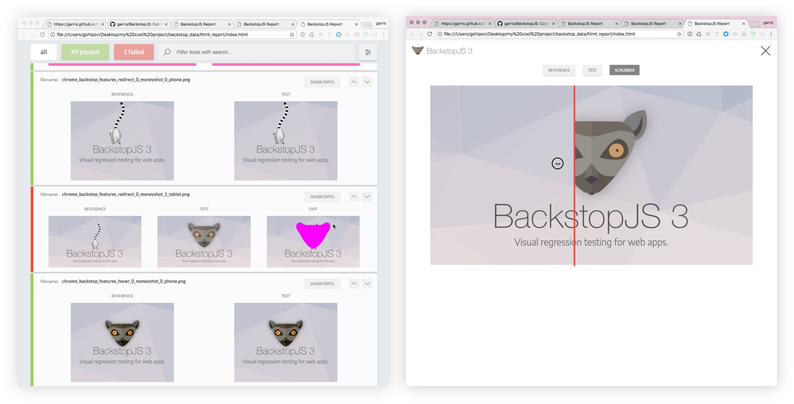
报告中会显示对比的结果,通过率,对比双方的同屏对比图等